Search history is a feature in google that allows google to save a history of everything you have been searching on google in your google account.
Google uses this search history to give recommendations across your google products and mobile devices based on what you have been searching and other web activities. Also, if you use a computer in public places, other users can spy your google web history.
Delete search history
Launch your web browser. Type https://myactivity.google.com. It will take you to a page where you will see your google search history.
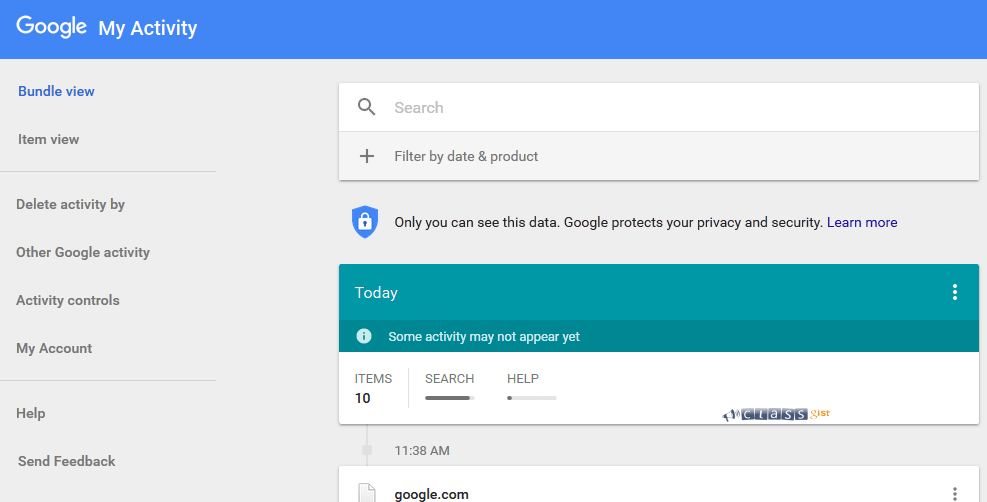
You should be signed in to google. If you aren't signed in, it will prompt you to do so.
Delete items individually
1. To delete a specific item in the history, click the vertical ellipsis (:) on the "My Activity" banner, select Item view
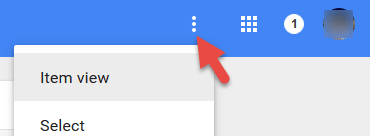
Or click the link named Item view on the left.
2. Scroll to the the item you want to delete, click the vertical ellipsis (:), select Delete
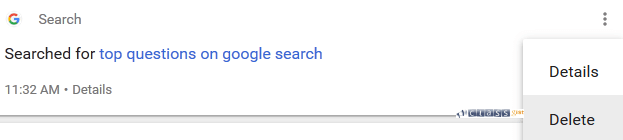
3. Confirm your choice if asked.
Delete all your search History
1. On the "My Activity" banner, click the vertical ellipsis (:) , select Delete activity by
2. Below "Delete by date," select the Down arrow and then All time.
3. Select Delete.
4. Confirm your choice.
To stop saving your activity completely
1. visit https://myaccount.google.com/activitycontrols
2. Next to the activity you don't want to save, turn off the switch.
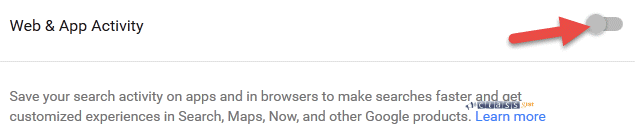
3. To confirm, select Pause on the dialog that pops up.