Electronic voting system (EVS) was developed to eliminate problems associated with the conventional voting system. With the software in place, activities such as voters registration, voters identification, elimination of invalid ballots, casting, and counting of votes are conducted efficiently and faster.
Some features of the software
1. Register Voters
2. Register Candidates
3. Search Voters
4. View/Edit/Delete Records
5. Print Reports/Results
Hardware Requirements
1. A minimum of Pentium 4 with a speed of 1.3 GHz.
2. A minimum RAM capacity of at least 512MB.
3. Hard disk capacity of at least 100mb free space.
Software Requirements
1. Windows 7 and above
Some Snapshots
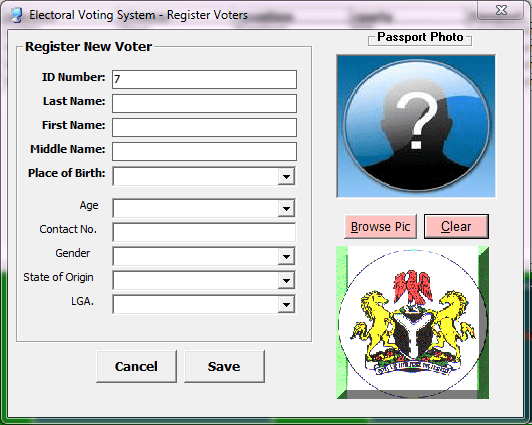
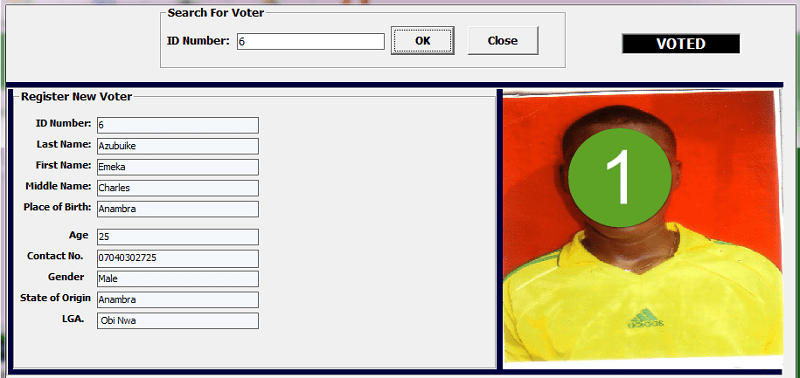
How to get the software (source codes, flowchart e.t.c)
Call or send us a message via contact us
Get the documentation/project material
Installation Instructions
1. Open the package folder
2. Open the setup folder
3. Double click the setup file